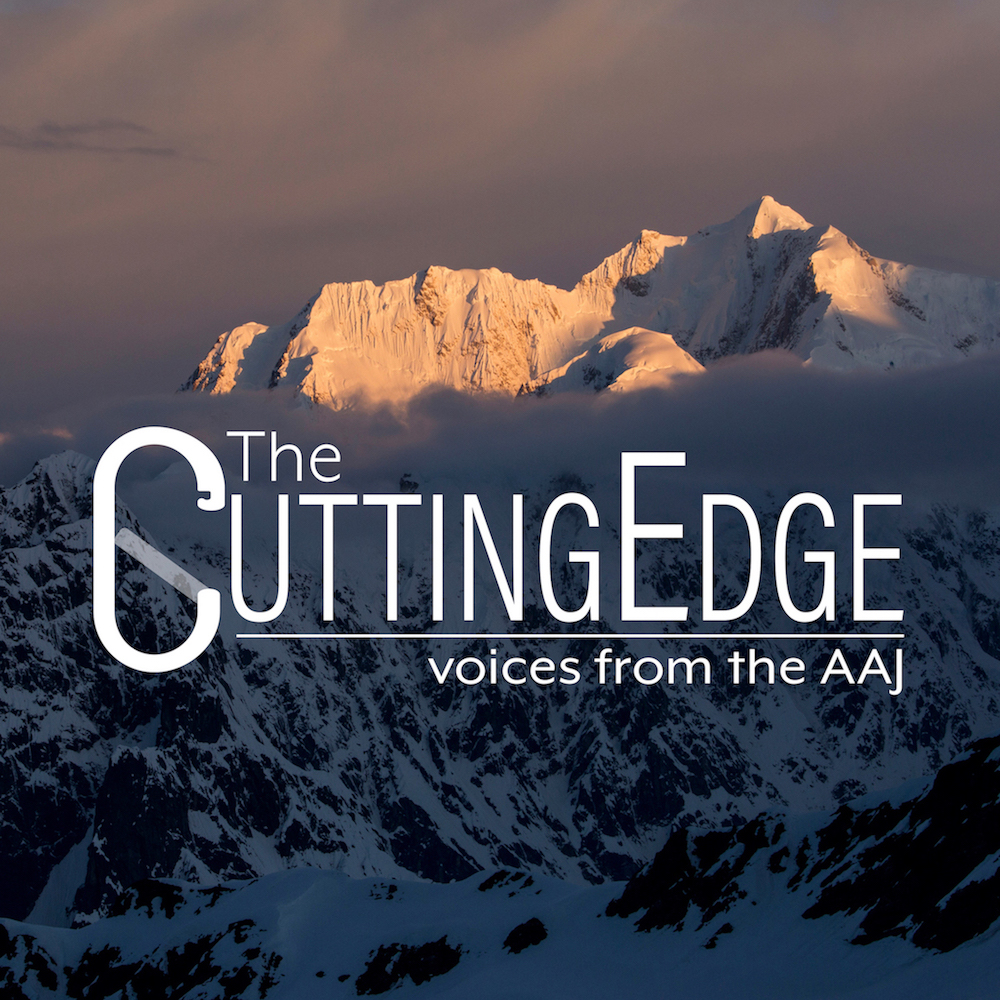Sharper Images: Expedition Planning with Google Earth
“One day, while flying over the Himalaya on Google Earth, I spotted a very steep face....”
This quote from a story in AAJ 2023 by Paul Ramsden is similar to many the AAJ has published ever since Google Earth became a popular app in the early 2000s. The ability to explore remote ranges from a home office has revolutionized expedition planning.
We assume most readers are familiar with Google Earth and how to search for specific peaks and valleys, and to manipu- late the orientation, angle, and zoom of the 3D view. This article discusses a few ideas for next-level Google Earth exploration, as well as some alternatives or supplements to Google’s app.
GENERAL TIPS
• Use the app. Goggle Earth is available through the web (earth. google.com), but some features are only available—or work best— on the free desktop Google Earth Pro app.
• Enter coordinates. When AAJ reports are posted at our web- site, they frequently provide latitude and longitude coordinates that aren’t included in the printed book. Enter these coordinates in Google Earth’s search bar, and they’ll take you straight to the peak or place you’re investigating.
• View the photos. Select “Photos” (Layers > Photos) to reveal images posted by trekkers and other visitors to the areas you’re searching, providing more detail and frequently better perspectives than Google Earth’s satellite imagery. Beware, however, that there is little quality control: Users may tag their photos with the wrong peak or valley.
• Change the available “sunlight.” Select the sun icon in the toolbar atop the page and use the slider to simulate sunlight and shadows at various times of day. You can choose the date for your planned trip to judge whether a base camp will get morning sun or when an east-facing route will go into the shade. Shadows also may yield useful information. Ramsden and Mick Fowler planned a successful expedition to 6,571-meter Gave Ding in western Nepal (AAJ 2016) based in part on the fact that “one particular face [produced] an impressive shadow across the glacier below—a very good sign,” Ramsden said.
• View historical imagery. The clock icon in the toolbar opens a slider to view earlier satellite images in Google Earth. Older images may render an area more clearly, with less cloud cover, or with different snow levels.
• Measure distance and elevation. Select the ruler icon and choose “Path” to draw a route or approach and measure the total distance. Tick the Elevation Profile box to graph approximate vertical gain or loss along the route.
PITFALLS
• Inaccurate elevations. Google Earth tends to underestimate the heights of mountaintops, passes, and other key points.
• Missing imagery. Out of security concerns, some countries may block Google Earth or request that sensitive areas be omitted or obscured.
• The steeper the terrain, the worse the rendering. The app often does a poor job with cliffs, gorges, and steep mountain walls. “One of the steepest routes I ever climbed was the north buttress of Shiva in India,” Ramsden said. “On Google Earth, this looks like a rounded lump. We would never have gone there if we hadn’t had a picture.” Google Earth also can misrepresent a sharp peak on a ridge as a notch and vice-versa. In 2022, climbers attempting the northwest face of Gasherbrum III discovered that a large and potentially helpful snowfield shown on Google Earth did not exist in real life (see report here). Experimenting with the perspective can help, but diligently searching for photos of an objective may be more productive.
• Missing hazards. Given its weakness at rendering steep terrain and general lack of fine detail, the app frequently fails to reveal overhead hazards such as serac bands and cornices. It also may minimize the extent of crevasse fields or icefalls (and winter imag- ery often hides crevasses). “Google Earth rarely gives clues about objective dangers or the quality of the rock,” said Scottish exploratory climber Simon Richardson. “In Scotland and the Alps, I have a personal rule to visit the bottom of a potential new route—and ideally even touch it—as a reconnaissance. For objectives further afield, I look for a good photo and/or speak to someone who has been there before.”
• Missing peaks. British climber George Cave, who has written excellent articles on using Google Earth for planning expeditions, described one example of a missing summit in the Djangart mountains of Kyrgyzstan: “Google Earth [showed] the glacier rising to a gentle col on the ridgeline. In reality, the col is topped with a 600-meter face leading to a 5,000-meter summit. Having tried and failed to climb it in 2013, I can assure you it is very much real.” [Cave's website includes a helpful repository of sources for maps and other tools for expedition planning.]
ADDITIONS AND ALTERNATIVES
Skilled users may import data or overlays to enhance the value of Google Earth imagery. A GPX track (from a GPS device) can be imported and displayed on Google Earth. (Similarly, a route created on Google Earth can be exported for use on GPS devices.). Real-time snow depths can be imported to aid with planning an upcoming trip. Map images can be overlaid on the satellite imagery to provide more accurate topographical information and other missing details.
Other websites help fill gaps in Google Earth’s capabilities:
• Fatmap.com offers similar fly-over visualization of topography, but its rendering of mountainous terrain is superior to that of Google Earth in certain places. It also offers useful information shared by climbers, skiers, and other outdoors people.
• Sentinel-hub.com provides very frequent updates of satellite imagery around the world, showing glaciers, snow cover, current sea ice, etc. These can be explored through the Sentinel Playground app.
• CalTopo and other map services provide many layers useful to climbers and skiers, such as color-coded renderings of slope angles.
All of these apps are incredible tools for seeking objectives or planning trips, but whenever possible, combining satellite image research with local maps and photos will yield the most accurate information. And for those who can afford it, in-person reconnaissance still pays dividends.
Asked about his experience planning expeditions, climber Graham Zimmerman said, “While I have spent many days of my life surfing Google Earth, I feel that oftentimes it’s just an entry point that leaves me needing and wanting more information. I do not think there is anything more valuable than getting boots on the ground.”
— Dougald MacDonald, AAJ
More Information
• The Alpine Savvy website describes a useful technique for overlaying current snow levels on your planned route on Google Earth.